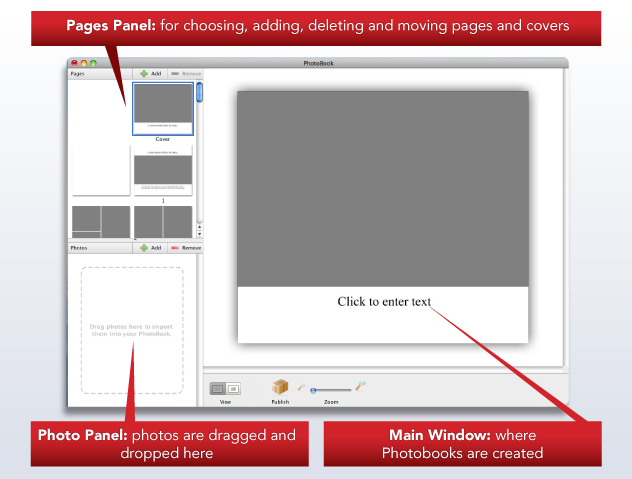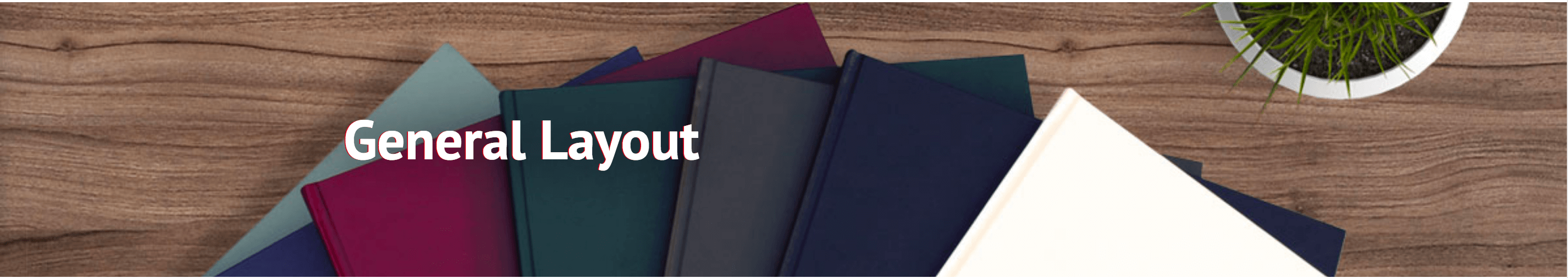
General Layout When Software Opens
This is the main window of our software. The important features to note are that the “Pages Panel” on the top left shows the pages of your photobook and the “Photos Panel” below it is where the photos are put to start a book. It is important to note that the best way to load (import) photos is to drag and drop them onto the photo panel.