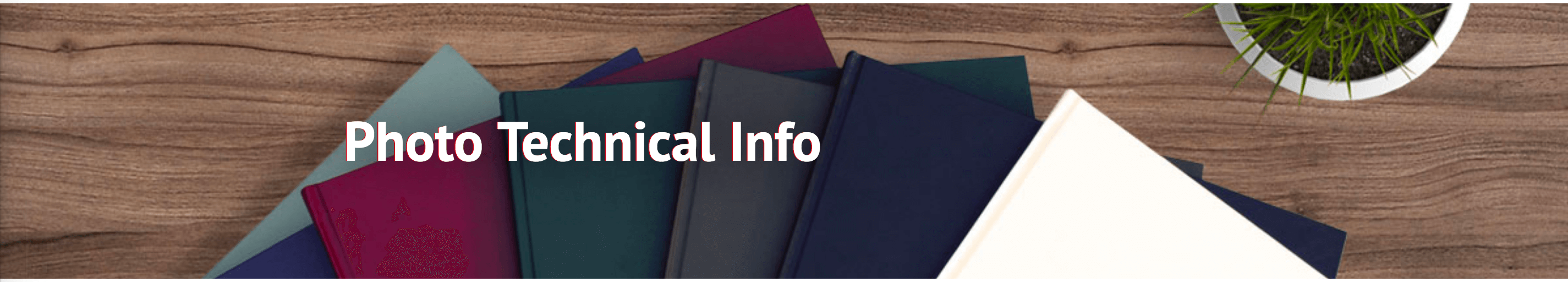
Technical Info – Using Photos In JamJar Photobooks
- Photos shouldn’t be larger than 40 megapixels. (this is not the same as megabytes and can be calculated by multiplying the x and y axis pixels of a photo).
- A 9 megapixel photo is the largest size actually required to print a high quality image at the full size of an A4 photobook page.
- The colour profiles should be either sRGB or AdobeRGB.
- The images should be RGB and not CMYK.
- There should 8 bits per colour channel.
- RAW files should always be converted to .jpg
- We don’t recommend using more than about 500 photos per book.
Soft Proofing – For technically experienced photographers using programs such as Adobe Photoshop
You can download our printer profile to soft proof your images. Please note that soft proofing will only give you an approximation of the printed output. We recommend that you:
- Use the printer profile for proofing only
- Do not submit images pre-converted to our printer profile
- Leave unedited photos with their original camera profile
- Leave edited photos with the RGB working profile, eg Adobe RGB
- Create new images with an RGB working profile
Download Printer ICC Profile here Fiery CP1000 Silk 140gsm v1F