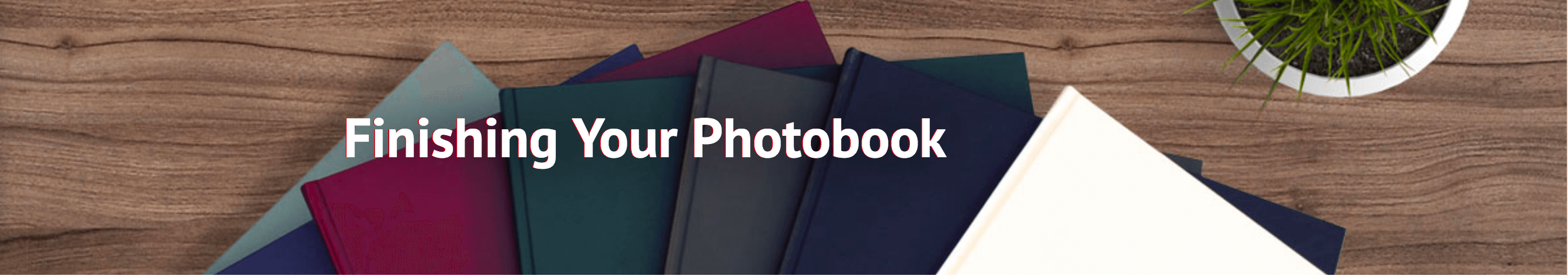
Getting Your JamJar Photobook Printed
To have your photobook printed you must choose the “publish” icon shown as item 1 in the graphic below.
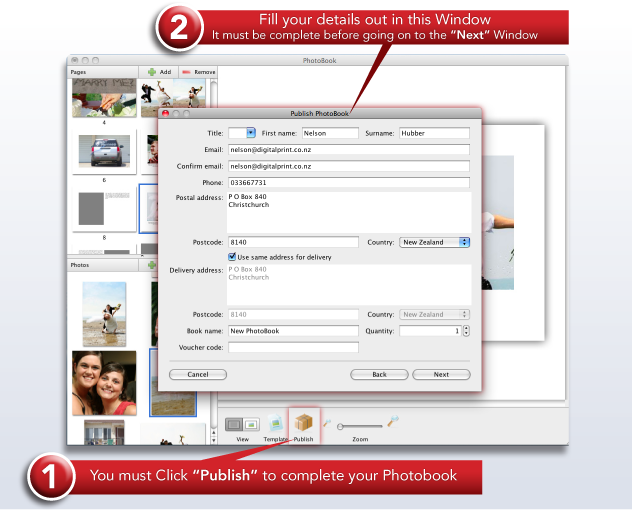
As you move through the publishing process a series of easy to follow windows will come up which will guide you through.
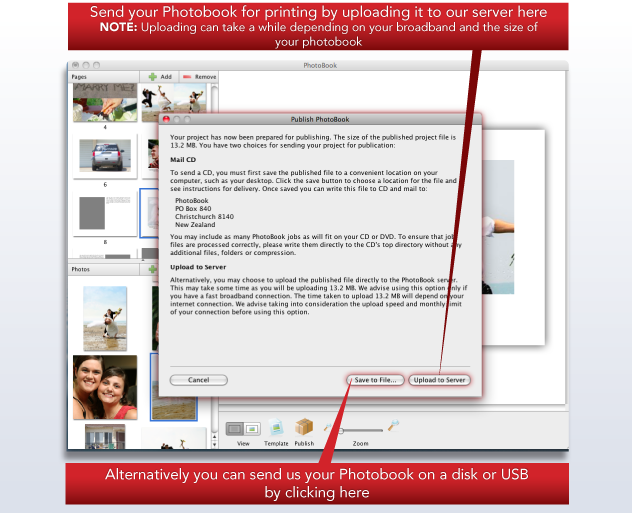
Publishing – Printing
To have your photo book printed you need to choose the “Publish” icon at the bottom of the main screen. It is very important to do this because the file that is created will have all the fonts that you have used embedded in it. The publish function also records your delivery details, the number of books required and other choices that you have made.
Uploading or Saving to File
The publishing function takes you through a series of windows the last of which will provide you with a facility to upload your photo book directly to our server. If you have broadband the upload function should work well but this is dependent on the quality of the internet service that you have in your local area. With good connections large photobook files, for example 700mb ones, will upload but may take more than half an hour. The “Publish” icon that you choose to do this is shown in the diagrams above.
If your internet connection is very slow or not good quality it will be best to save the publish file to a usb memory stick or disk and post it to us at;
JamJar
PO Box 36411
Christchurch 8146
New Zealand
Photo books created with our software can only be printed by us, they cannot be printed on your home, or any other printer.