
Adding Text
The words “Click to enter text” show you where you can write on a page. “Click to enter text” will not show up when the book is printed. The text controls as shown above will appear when clicking in a text area.
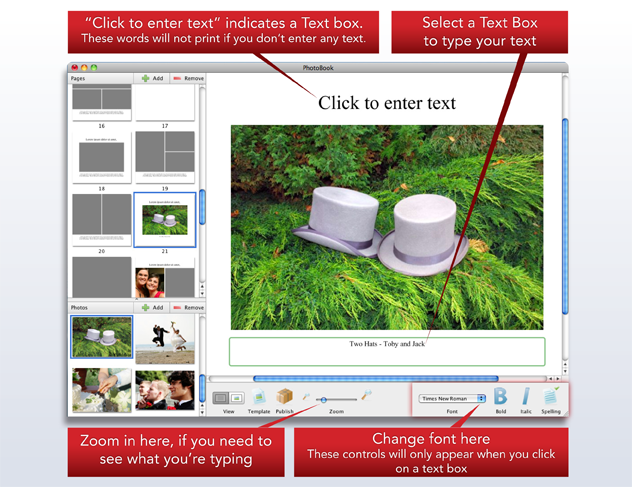
Fonts
Most fonts that you have on your computer can be used. If there is any problem with a font you will see it on your screen and in this case you should choose another one. The font sizes are set by the template and cannot be changed. Some may look small on your screen but they are set at normal readable sizes commonly found in most books.
Copy & Paste
Text can be copied and pasted from programs like Microsoft Word. In some computers it is possible that the shortcut for paste won’t work. If this is a problem paste text into our software using “Edit” “Paste” from the standard menu along the top of your screen.
Toggle between Edit and Print View
This icon has a left and right side and can be toggled.
The left side is the edit view.
The right side shows what will actually print when your photobook is complete.